JES Canvas For Parents

Canvas is the Scott 2 Learning Management System (LMS). It is a portal for content as well as an online system to support the flow of classwork. Parents are encouraged to create a Canvas Parent Portal account. With a parent account, you are able to observe your child's account activity including class content, assignments, and calendar. With observer status, you can log in to Canvas from any computer/mobile device. Follow these steps to open your parent account:
- Go to the Scott 2 Canvas login page. Make sure your child is with you when you do this. You will need to know your child's Canvas ID and password.
- Select “Need a Canvas Account” at the top.
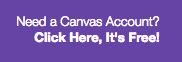
- Agree to the terms of use/privacy policy and "Start Participating."
- Create your password via email that arrives from Canvas. You will receive several emails from Canvas (for every course your student takes). Follow their directions to complete enrollment and be sure to find the email regarding the establishment of your password! You will login to Canvas using your parent email and password.
-
If you have multiple students in Scott 2, once you have an open parent account, go to settings and Add Users! Need help? Check out this tutorial information from Canvas (or contact JES). After you have created your account, you can log in to Canvas from the Parent/Student tab at the top of any Scott 2 school web site. You can also access the login screen from orange Canvas logo in the right column of the JES main web page.

 Additional settings for Safari Browser.
Additional settings for Safari Browser.

